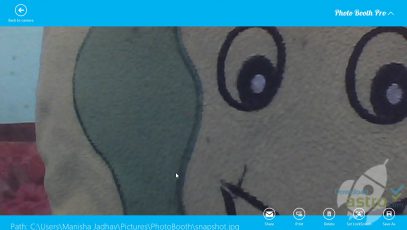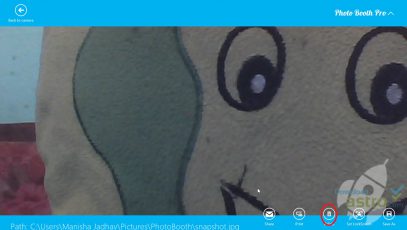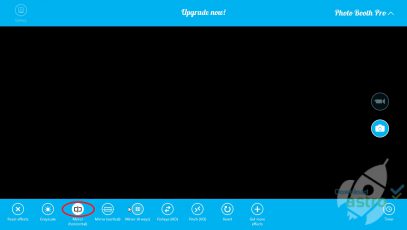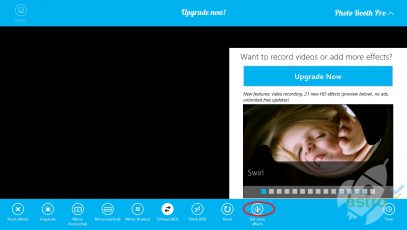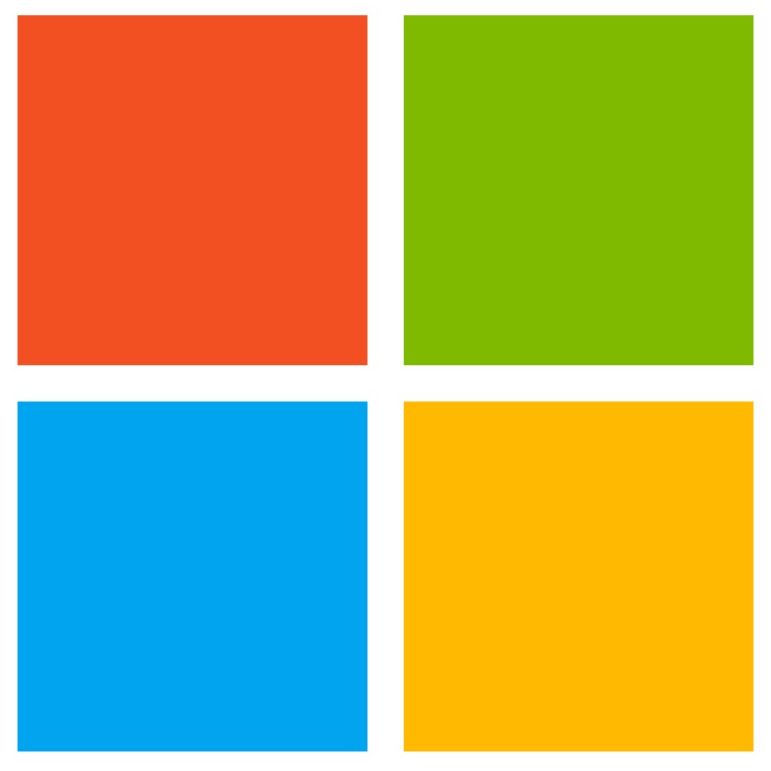Photo Booth for Windows 7 makes it easy for you to use your webcam as a regular camera and take still photos. The program is unofficially based off of the Mac app that bears the same name. As with that version, you can take still shots that you can save to your hard drive and/or share on social networks. It is extremely easy to use and can have you taking photos within mere minutes. There are also several special effects that you can use to adjust your picture and get creative, enabling you to use the app not only for communication but also for artistry or just plain fun.
Although the program is ideal for still photos and requires nothing more than a webcam and Adobe Flash Player, there are some limitations relative to the Mac program. For example, you are not able to record videos with it. Also, you can’t add background effects, which can make for some more interesting photos. The program is ideal for those who want to be able to capture, save, and share images quickly and easily without struggling to figure out how to work with a more complex program that includes more features but also takes longer to learn.