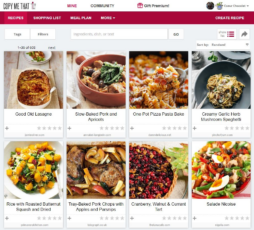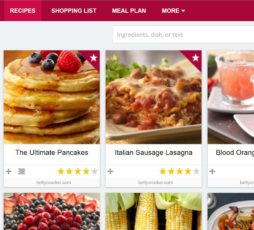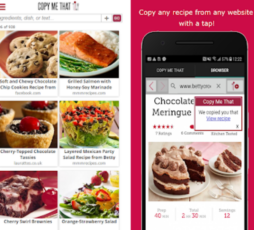Overview
Copy Me That is a recipe manager and meal planner designed to simplify cooking and meal preparation. It allows users to save recipes from any website, organizing them in a centralized digital recipe box. Users can edit recipes, add notes, create shopping lists based on saved recipes, and even plan meals with a calendar feature. Copy Me That syncs across devices, making it convenient for users to access their recipes anytime, anywhere. A popular option for home chefs who want to simplify their cooking endeavors, it has a user-friendly interface and a variety of capabilities.
Key Features
- Recipe Saving: Save recipes from any website effortlessly. To save time, just copy the recipe’s URL or utilize the browser extension.
- Digital Recipe Box: Organize all your saved recipes in a centralized digital recipe box. No more searching through multiple sources.
- Editing and Notes: Customize recipes to suit your preferences. Add personal notes, ingredient substitutions, or cooking tips directly to each recipe.
- Meal Planning: Plan your meals ahead with the integrated calendar feature. Schedule breakfasts, lunches, dinners, and snacks for any day of the week.
- Shopping Lists: Generate organized shopping lists automatically based on the recipes you’ve chosen. Simple item checking as you buy.
- Sync Across Devices: Access your recipes, meal plans, and shopping lists from any device — desktop, tablet, or smartphone. Instantaneous syncing keeps you up to date at all times.
Top Alternatives
- Paprika: Known for its robust recipe organization, meal planning, and grocery list features. It offers syncing across devices and integration with web browsers for easy recipe saving.
- Plan to Eat: A meal planning tool that allows users to import recipes from websites, plan meals on a calendar, and generate shopping lists. It places an emphasis on adaptability and simplicity while preparing meals.
- BigOven: Provides recipe saving, meal planning, and grocery list creation. It also offers a social community for sharing recipes and meal ideas, along with nutritional information for recipes.
Pros and Cons
Pros
- Easy Recipe Saving: Quickly save recipes from any website with a browser extension or by copying the URL.
- Centralized Recipe Management: Organize all saved recipes in one digital recipe box for easy access and management.
- Customization: Edit recipes to add personal notes, make adjustments, or include substitutions.
- Meal Planning: Plan meals and create schedules using the integrated calendar feature.
- Shopping Lists: Automatically generate shopping lists based on planned meals, making grocery shopping efficient.
- Cross-Device Syncing: Access recipes, meal plans, and shopping lists from any device, ensuring continuity and convenience.
Cons
- Browser Compatibility: Occasionally, browser extensions may not work seamlessly with all websites.
- Offline Access: Limited functionality when offline, as it primarily relies on internet connectivity for syncing and updates.
- Cost: While generally affordable, some users may find the premium features require a subscription.
Supporting OS
- Windows: Operating systems for Windows, such as Windows 7, 8, and 10, are compatible with it.
- MacOS: It runs on MacOS, supporting versions such as macOS High Sierra, Mojave, Catalina, and newer releases.
- Linux: Copy Me That also offers support for various Linux distributions, ensuring compatibility across different Linux environments.
Conclusion
Copy Me That simplifies meal planning and recipe management with its intuitive interface and robust features. From saving recipes effortlessly to organizing them in a digital recipe box, planning meals, and generating shopping lists, it caters to every aspect of culinary organization. With cross-platform support, it ensures accessibility across Windows, MacOS, and Linux, making it a versatile choice for home cooks.
| Copy Me That | |
| 📝 | Recipe Saving |
| 🗃️ | Digital Recipe Box |
| 📅 | Meal Planning |
| 🛒 | Shopping Lists |
| 🔄 | Cross-Device Sync |