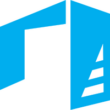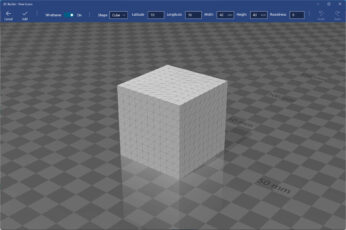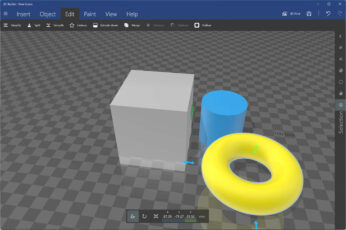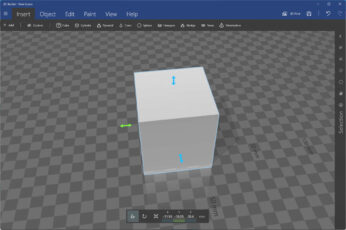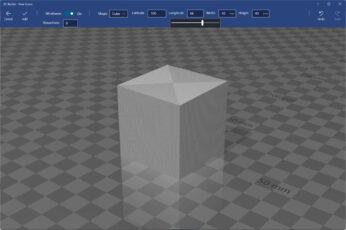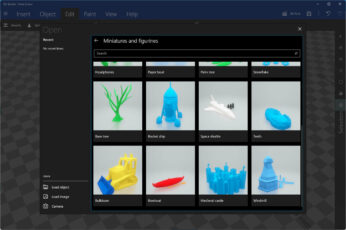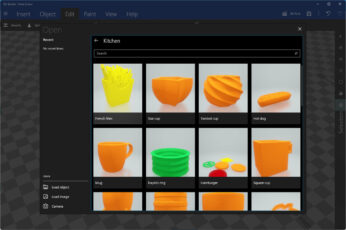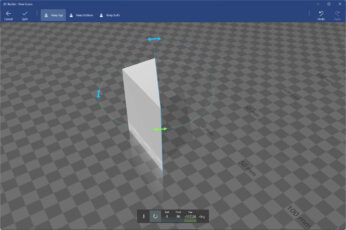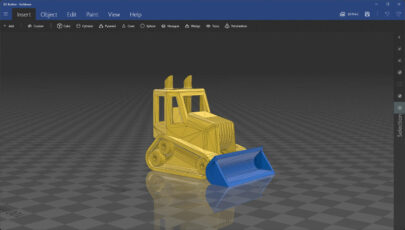Introduction
3D modeling and printing have seen exponential growth in both professional and hobbyist spheres. Microsoft’s 3D Builder app serves as a testament to this trend, providing users with a straightforward platform to design, create, and print 3D models. Tailored for Windows users, it integrates seamlessly with Windows devices and offers an intuitive entry point into the world of 3D design.
Key Features
3D Builder boasts a user-friendly interface, making 3D modeling accessible even to novices. Users can start from scratch or modify existing models from an integrated library. Key tools include options to merge, intersect, or subtract between different shapes, giving users the flexibility to create intricate designs.
One of the distinguishing features is its compatibility with Windows-powered 3D printers, allowing for a smooth transition from design to print. Additionally, users can import and modify models from other sources, making it versatile in handling various file types.
Key Alternatives
While 3D Builder offers an integrated solution for Windows users, the 3D modeling space has various established players. Software like Tinkercad, Blender, and Fusion 360 cater to different user needs, from simple designs to complex projects.
Pros and Cons
Every software comes with its strengths and potential areas for improvement:
Pros:
🎨 Intuitive user interface
🖨️ Seamless integration with Windows 3D printers
📂 Supports multiple 3D file formats
📚 Integrated library of pre-existing models.
Cons:
🔧 Less feature-rich compared to specialized 3D modeling software
📘 Learning curve for users new to 3D design
🔍 Limited advanced tools for professional-grade projects.
Conclusion
3D Builder serves as an ideal starting point for those dipping their toes into 3D modeling and printing, especially within the Windows ecosystem. It offers a balanced mix of simplicity and functionality. While it might not replace professional-grade software for advanced projects, its accessibility and integration with Windows devices make it a valuable tool for enthusiasts and beginners.
| 3D Builder | |
| 🎨 | User-Friendly Design |
| 🖨️ | Windows Printer Integration |
| 📂 | Versatile File Handling |
| 🔧 | Basic Toolset |