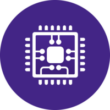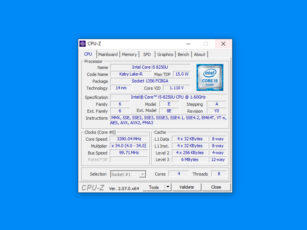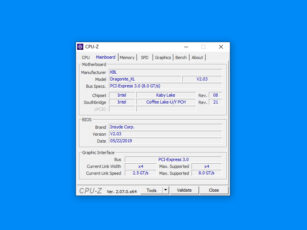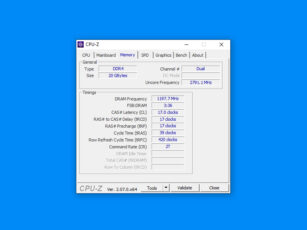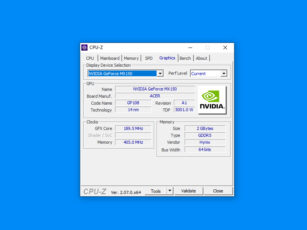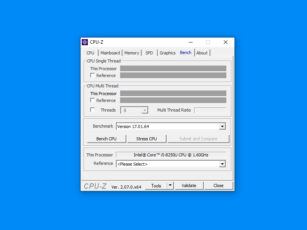Introduction
In the realm of system monitoring and hardware diagnostics, CPU-Z stands out as an essential tool for both Windows and Android users. This versatile application provides in-depth information about your device’s hardware components, allowing you to uncover details about the processor, motherboard, RAM, and more.
Key Features
- Comprehensive Hardware Details: CPU-Z offers a treasure trove of information about your system’s hardware, ranging from processor model and architecture details to motherboard and RAM specifics.
- Real-Time Monitoring: Track the performance of your CPU, graphics card, and other hardware components with real-time monitoring features that display key statistics.
- Validation and Sharing: Validate your hardware overclocking achievements and share your hardware specifications with other users using built-in validation and screenshot-sharing functions.
- System Reports: Generate detailed hardware configuration reports for diagnostic purposes or to provide technical support when troubleshooting issues.
- Lightweight and User-Friendly: CPU-Z is known for its small footprint and user-friendly interface, making it accessible to both novice users and computer enthusiasts.
Pros and Cons
Pros:
📊 Detailed hardware information at your fingertips
🔍 Real-time monitoring for performance enthusiasts
📤 Validation and sharing capabilities
📋 System reports for diagnostic purposes
🌟 Lightweight and user-friendly interface.
Cons:
📈 Limited features for non-Windows platforms
🚀 Advanced features may require technical knowledge.
Summary
CPU-Z is a tool that every hardware enthusiast turns to, providing a deep insight into how your system operates. Whether you’re a tech enthusiast looking to squeeze the most out of your hardware or a user who wants a better understanding of their device, CPU-Z is a trusted hardware information source.
| CPU-Z | |
| 📊 | Comprehensive Equipment Details |
| 🔍 | Real-Time Monitoring |
| 📤 | Validation and Sharing |
| 📋 | System Reports |
| 🌟 | Lightweight and User-Friendly |