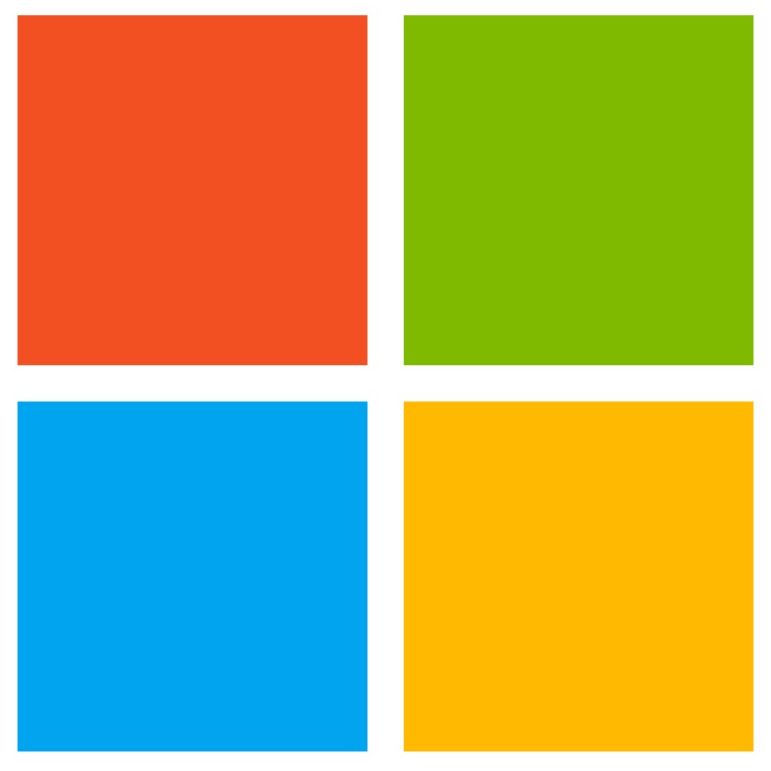It might be hard to believe, but there are places out there that don’t have access to Wi-Fi. Shock! Horror! Some of us living in deepest, darkest Africa still have to make do with mobile data to access anything and are subsequently reliant on creating our own wireless connections via our various devices. Fortunately, software developers are clever people and really do seem to think of everything, hence the production of mHotSpot-FS. This handy software is completely free and converts your PC into a virtual hotspot so you, your friends and your family can all access the internet through one central point. You don’t even need a router or any additional external hardware to make the most of this application – just install, run and off you go. mHotSpot-FS enables you to share your wireless connection without needing any advanced knowledge about networking or connection sharing. Share your connection with smartphones or other Pcs with just a few clicks – it’s as easy as that.
If you don’t need a Wi-Fi router and simply want to extend the strength of your current Wi-Fi signal, you can use mHotSpot-FS as a repeater to improve your connectivity. Once you have installed the application, you can also decide to introduce some level of security by naming your hotspot and creating a password and security key. This will ensure that only the people you have given this information to can use your Wi-Fi hotspot. Capable of connecting up to 10 devices simultaneously, mHotSpot-FS has a lot of power for a relatively lightweight program. It is also capable of sharing any type of internet connection, whether it is Ethernet or 4G. the program is very straightforward and doesn’t add unnecessary complications or options where they are not needed. If you don’t want to download the application, it is also possible to use mHotSpot over the internet – just make a few changes to your network and sharing options, launch the program and click the Start tab. Instantly, you have created a Wi-Fi hotspot that displays a list of all available connections. With secure connections available and advanced options that enable you to control content, devices and automatic network switching, this is a great tool for improving your connectivity.